![]() Show AD columns
Show AD columns
![]() Show AD columns
Show AD columns
|
<< Click to view the table of contents >> Navigation: Commands > Active Directory >
|
Displays additional columns in the main grid showing the current value in Active Directory to facilitate comparison of values.
Additional columns containing AD values are read-only, are highlighted with red column header text and the -AD postfix, and the cell background is pink.
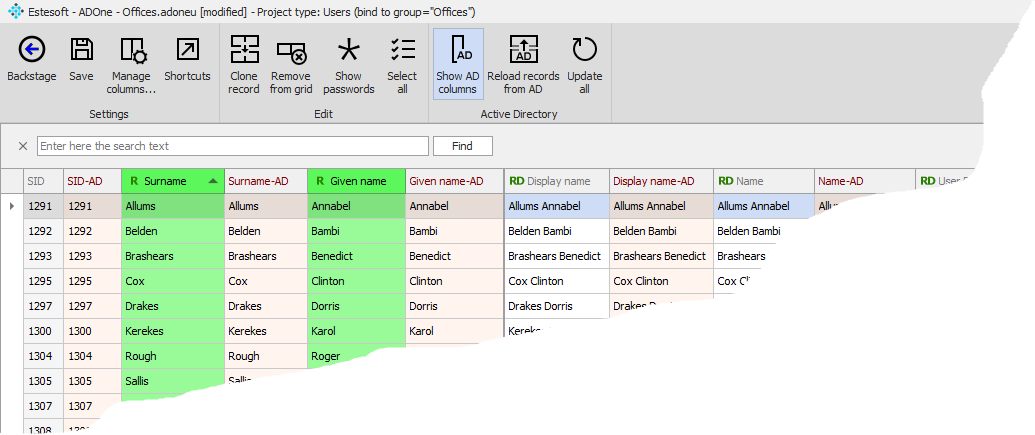
See also: Main Grid Editing