|
<< Click to view the table of contents >> Navigation: Commands > Main grid editing |
|
<< Click to view the table of contents >> Navigation: Commands > Main grid editing |
After you open a project for the first time, the main grid fills with Active Directory entries. Active Directory One maintains a copy of the values in the project file, thus allowing editing of the items without immediately changing them in the AD database.
Grid columns represent Active Directory attributes, these are managed in the template from which the document was inherited, you can add or remove columns / attribute to manage using the Manage Attributes command.
The main grid allows you to highlight differences between the values being edited in the document and those currently stored in Active Directory. When a value in the project file is different from the value in AD, the cell containing the value is highlighted in pink, and hovering the mouse over the value displays a message showing the value in AD. To display the current values in AD, you can also use the Show AD Columns command in the toolbar.
Using the commands Reload Record from AD or Reload Field from AD you can replace grid values with AD values to reset differences.
In the main grid, new records can be created without immediately storing them in the Active Directory database; newly created grid records therefore do not have a SID attribute and are highlighted by the color blue. New grid records can be created in several ways: by using the New command in the Set Values window, by cloning existing records, or by importing them from an Excel worksheet.
If in the main grid, records are shown highlighted in green, they are imported records but external to the project, about this see: Importing from an Excel file.
The columns in green are the root attributes of the template.
The columns for the target project attribute are MemberOf (light blue color), or Extra_ou (brown color)
Multivalue fields can be edited using the multivalue editor built into the grid, or directly in the cell using the pipe character "|" as a separator between values.
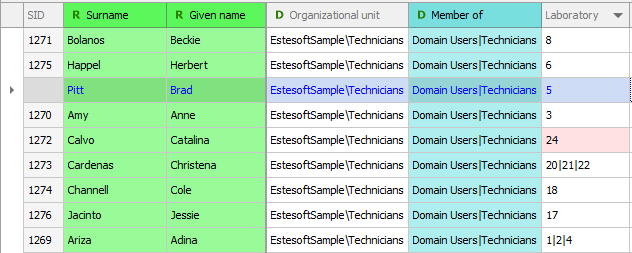
If you save the project, all changes are maintained, so in addition to the ability to make deferred changes, you can also keep track of any changes to the AD database made from outside the application by highlighting differences.
See also: Store in Active Directory - Set Values Window