![]() New User Project
New User Project
![]() New User Project
New User Project
|
<< Click to view the table of contents >> Navigation: Commands > Backstage >
|
The New User Project dialog box allows you to create a project that manages a list of Active Directory users.
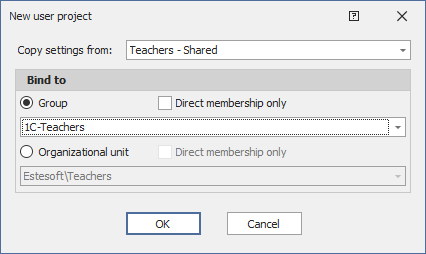
Project settings are inherited from an existing Template using the Copy settings from combo box. if an existing template is not selected, a default template will still be used.
The project is bound and only manages users contained in a single group or OU, after the project is created, the target entity with the group or OU can no longer be changed.
If the Direct Membership Only checkbox is selected and if Organizational Unit is chosen, the project excludes users included in any sub-containers of the OU; if Group is chosen, the project excludes users who are not directly members of the chosen group.
See also: Projects - Templates - New Group Project