|
<< Click to view the table of contents >> Navigation: Commands > Rules > Names |
|
<< Click to view the table of contents >> Navigation: Commands > Rules > Names |
The Names rule can be associated with any string-type attribute, and use is typically intended for attributes that have a relationship to the user name, e.g., sn, givenName, displayName, name, userPrincipalName, sAMAccountName, mail, etc.
The following text formatting options are available.
Compound names: if the string consists of multiple words, the following options are available
•Leave text unchanged: does not make any changes.
•Use only the first word: After the first word the text is truncated, that is, the words following the first word are deleted.
•Remove the empty spaces: The spaces between words are eliminated and the words are queued up forming a single word.
•Replace spaces with the "_" symbol: All spaces within the phrase are replaced with the underscore character.
Remove diacritical marks: if characters with diacritical marks appear in the string, they are removed and replaced with characters without diacritical marks if possible.
Delete quotes / apostrophes: deletes all characters that can be used as apostrophes.
Uppercase / lowercase: allows several options on the text
•Leave text unchanged: does not make any changes
•Capitalize: the first character of each word is forced to uppercase and all subsequent characters after the first are forced to lowercase.
•All in uppercase: all characters are converted to uppercase
•All in lowercase: all characters are converted to lowercase
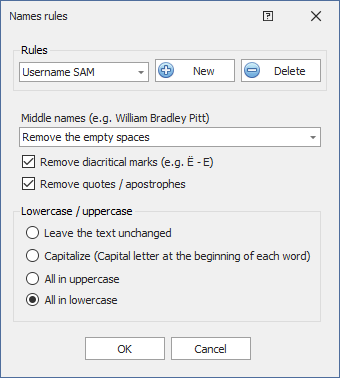
See also: Rules