|
<< Click to view the table of contents >> Navigation: Commands > Rules |
|
<< Click to view the table of contents >> Navigation: Commands > Rules |
These are automations that can be set at the project level, associated with attributes and applicable to their values, for example, you can define to calculate a password based on specific criteria, or change text to uppercase, remove empty spaces, etc.
For each type of rule, multiple rules with different configurations can be defined, these can then be associated with different attributes when editing the project using the Manage Attributes dialog or from Backstage in the Attribute Preview Window.
Once rules are defined and associated with attributes, they are applied when creating a new record immediately after values are generated, or they can be applied manually on existing records and values using the Set Values Window.
Rules are processed and their formatting applied to associated fields whenever in manual mode changes are made to values from the main grid or from the Set Values Window.
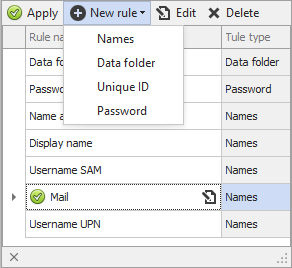
The following types of rules are available
See also: Manage Attributes - Attribute Preview Window