|
<< Click to view the table of contents >> Navigation: Commands > Rules > Unique Code |
|
<< Click to view the table of contents >> Navigation: Commands > Rules > Unique Code |
The Unique Code rule can be associated with any string-type attribute; it allows strings used to identify users or groups to be generated, e.g., the Active Directory attribute employeeID associated with a Unique Code rule can be used to automatically generate an identification code for each user.
During storage in Active Directory, attributes associated with a unique Code rule are not considered unique by default.
In order for an attribute to be treated as unique, it must either be designated as such in the Active Directory database, or it can be marked as unique by using the Unique option in the Manage Attributes dialog box in the application.
Mask
The Unique Code rule is composed with a textual mask consisting of characters that have the following meaning and syntax
•{}: The text contained in braces is a constant part i.e. it is always statically inserted into the text of the Unique Code.
•V: Upper case vowel obtained randomly from the vowels set in the Allowed vowels text box.
•v: Lowercase vowel obtained randomly among the vowels set in the Allowed vowels text box.
•C: Upper case consonant obtained randomly among the consonants set in the Allowed consonants text box.
•c: Lowercase consonant obtained randomly among the consonants set in the Allowed consonants text box.
•N: Random number among those set in the Allowed numbers text box.
•S: Random special character among those set in the Allowed special characters text box.
•0: Sequential number starting from the number set in the Starts from control.
•Reuse locations: If there is already a list of records in the main grid with unique IDs consisting of the same rule and the rule uses progressive numbers, the algorithm checks if there are any missing positions in the list of progressive numbers and if so, tries to use the smallest missing position. If there are no free positions, the algorithm locates the highest progressive number in the list, increments it by 1 and adds it to the unique Code.
•Always increase: If a list of records with Unique Codes consisting of the same rule already exists in the main grid and the rule uses progressive numbers, the algorithm locates the highest progressive number in the list, increments it by 1 and adds it to the Unique Code.
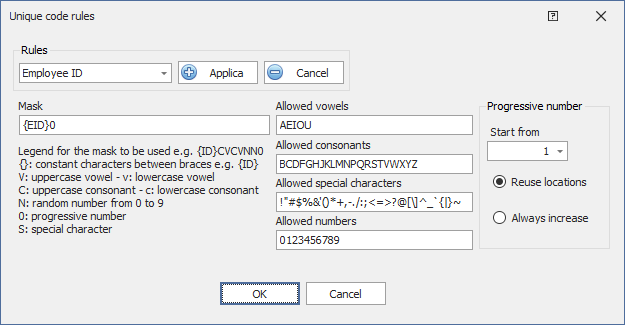
See also: Rules