|
<< Click to view the table of contents >> Navigation: ADOne Agent > Commands > Event log Window |
|
<< Click to view the table of contents >> Navigation: ADOne Agent > Commands > Event log Window |
Logs and displays operations performed by the Active Directory One Agent service.
All events are stored in the Windows event log under Application and Service Logs - ADOne - Active Directory One and are identified by the sources Agent or Agent user interface. The path to the file that contains the entire event history is located at: %SystemRoot%\System32\Winevt\Logs\ADOne - Active Directory One.evtx.
To limit the number of events displayed in this window based on a time period use the Event Log Settings dialog box.
NOTE: When uninstalling the application, the log is deleted, so if you want to keep the operations performed even after uninstallation you must first use the Save All Events As command of the Windows Event Viewer application to keep a copy of the file, the same operation should also be done periodically to archive or delete older events, this improves the performance of the application.
Description of event fields
•Severity: Severity level of the event, can be information, warning or error, the list of events can be filtered by severity using the appropriate buttons located in the title bar of the window, the button texts also show the sum of the events in the entire list by severity.
•Description: Descriptive text of the event, if a warning or error occurs it may contain information useful in identifying or resolving the problem.
•Category: Type of Action that generated the event, if the event is not related to a specific action the category is classified as Generic.
•Date: Date and time of the event.
•Ref: When the event is related to a specific action in the main grid this field shows a search button, clicking the button selects the action that caused the event in the main grid. When the event is not related to a specific action in the main grid the Ref. field can show a code that allows Estesoft to find the location of the event inside the application, if there are unhandled errors, or errors referable to a software malfunction, the error code can be sent to Estesoft to start the bug-fixing process.
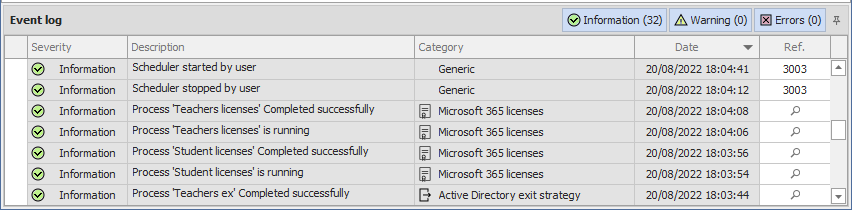
See also: Event Log Settings - Main Grid Editing