![]() Event log settings
Event log settings
![]() Event log settings
Event log settings
|
<< Click to view the table of contents >> Navigation: ADOne Agent > Commands > Manage >
|
Options for displaying events.
This command Opens the Event Log Settings dialog box that allows you to set a time interval for the events that will be displayed in the Event Log Window.
The following options are available
•Display the events of the last [days] days: displays events that have occurred from now backward for the set number of days.
•Display events from [date]: displays events that have occurred from now backward to midnight of the date before the specified date.
•Display all events: displays all events found in the Windows Event Viewer in the "Application and Service Logs -> ADOne -> Active Directory One" section.
NOTE: If the event log contains many items, it is recommended that you use short time intervals and not use the View All Events option so as not to cause the application to slow down, or limit the number of items in the Windows Event Log by periodic archiving or deletion. If you want to perform searches or checks on large amounts of data, it is recommended to use the Windows Event Viewer (eventvwr.msc)application.
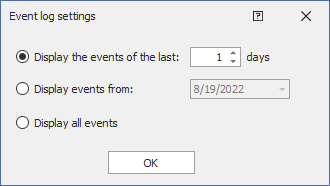
See also: Event Log Window