|
<< Click to view the table of contents >> Navigation: ADOne Agent > Commands > Main grid editing |
|
<< Click to view the table of contents >> Navigation: ADOne Agent > Commands > Main grid editing |
The main grid allows the management of a list of Actions, these can be executed manually or automatically in sequence. There are several types of actions, each with different properties and configurations, if you want to change specific properties of an action use the Edit command.
If you have started the action scheduler with the Execute Now command the main grid highlights the current action or the time remaining until the next action starts, while the scheduler is active, you cannot make changes to the actions. To enter the editing mode you must first stop execution with the Stop command.
Actions have basic properties that are editable directly in the main grid; some are read-only and are displayed with a gray background.
List of basic properties displayed as columns on the grid.
•EO: Execution Order: when executing the Execute Now command, execution starts from the action selected on the grid, when it has ended, the service waits for the time interval indicated in the Wait After column, after which it moves to the record containing the next ordinal number in the OE column. When the execution of the action with the highest OE field value ends, execution begins again from the action with the OE field equal to 1. To change the order of execution use the Execute Before and Execute After commands.
•Action Type: Descriptive text of the action type, see Actions for more information.
•State: Indicates the current state of the action, when the action ended it reports the last result of the operation, whether it ended successfully, with warnings or with errors, for more information on warnings and errors you can check the Event Log Window.
•Last Execution: Returns the date and time when the last execution of the action ended.
•Description: Is the descriptive name of the action, it is also used as the action identifier and therefore duplicates are not allowed for this field.
•Credentials: Contains the credentials with which the service will impersonate to execute the action, for more information see Manage Credentials
•Wait After: When the action has finished, the service will wait the time set in this field before moving on to the next action.
•Enable: If you disable this option, the action remains available for editing in the grid but is excluded from the order of execution and therefore is never executed.
If an error occurs while editing records in the main grid, it is highlighted by a red X; if you stop the mouse over the X, information about the error is shown.
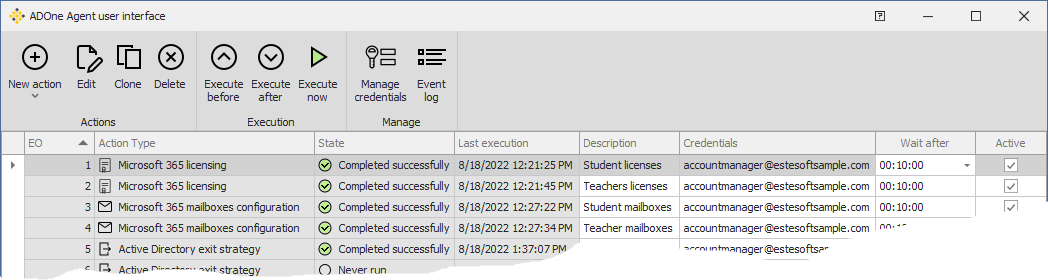
See also: Actions - Execution - Event Log Window