![]() Reload field from AD
Reload field from AD
![]() Reload field from AD
Reload field from AD
|
<< Click to view the table of contents >> Navigation: Commands > Active Directory >
|
For selected records and for a single chosen field, it replaces the values in the main grid with those obtained from Active Directory.
The command takes effect only if the user or group record exists in AD and the values in the grid for the chosen field are different from those in Active Directory.
When the values in grid are different from those in AD they are highlighted with the cell background in pink.
In this example, two records have inverted values in the grid for the attributes Name and User Principal Name. After selecting the affected records, if you point the mouse into the Name field and with the context menu execute the Reload field from AD command, the grid values of the single Name field will be replaced with those in Active Directory, the values of the other columns will remain unchanged even if they are different.
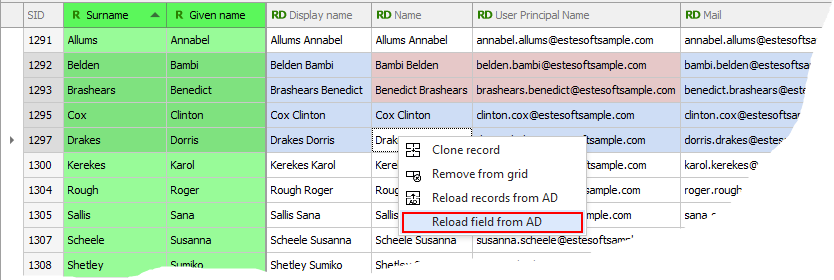
To display the current value in AD in a single field, simply stop the mouse over the field; however, if you want to display the values in the grid and those in AD at the same time, use the Show AD Columns command
See also: Main grid editing